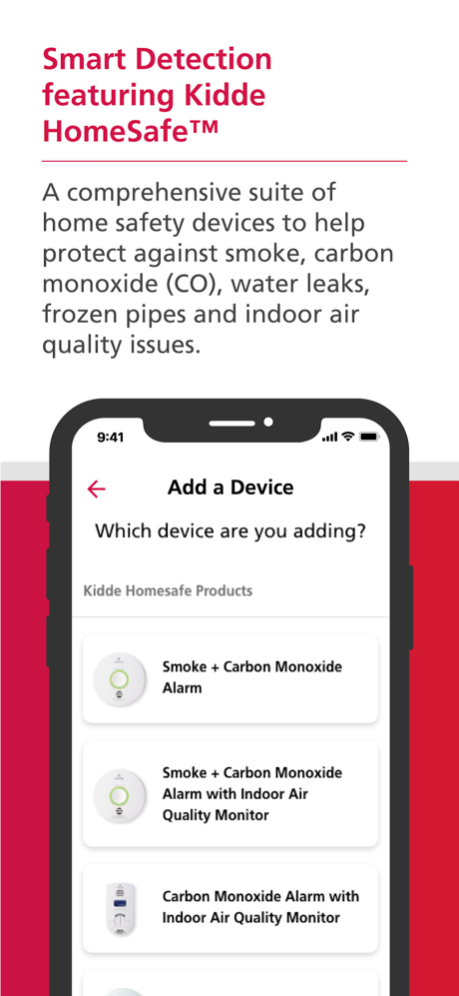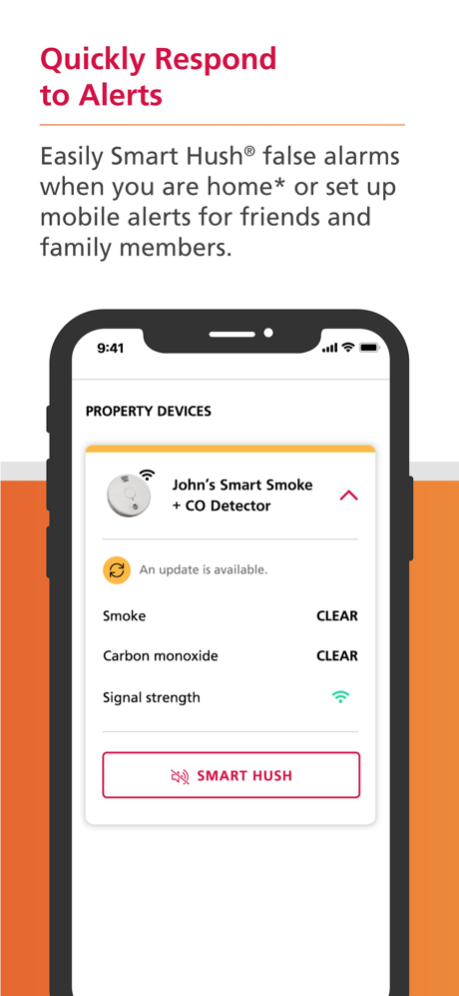Kidde 4.2.0
Continue to app
Free Version
Publisher Description
Step into the future with Kidde Smart Home Safety – where the intelligence of modern homes meets cutting-edge protection. The Kidde app seamlessly integrates with your smart home safety devices, delivering real-time alerts, Smart Hush® functionality, and more, all at your fingertips.
Explore the Tech-Savvy Features:
- Receive instant alarm notifications for smoke, carbon monoxide, indoor air quality issues, or water leaks.
- Effortlessly set up alarms by scanning the QR code on the product, connected to your home Wi-Fi 2.4GHz network.
- Easily test your alarm's functionality when you are at home.
- Stay informed with notifications for device replacements.
- Notify friends and family if hazards are detected when you're away.
Unlock Advanced Home Health - Elevate Your IAQ Experience:
Introducing Advanced Home Health, an exclusive indoor air quality subscription that seamlessly integrates premium features into your IAQ devices. Immerse yourself in the futuristic experience of our revamped IAQ dashboard, featuring a sleek design and a cutting-edge interface designed for tech-savvy subscribers. Subscription perks include:
- Advanced Mold Risk Analysis
- Thermal Comfort readings
- Weekly air quality reports covering temperature, humidity, TVOC, Mold Risk, and Thermal Comfort.
- Enjoy a 10% discount on ShopKidde.com.
Discover Smart Devices:
- Smoke + Carbon Monoxide Alarm with smart features – Double the detection for enhanced safety.
- Smoke + Carbon Monoxide Alarm with Indoor Air Quality Monitor – An industry first, combining smoke and CO detection with IAQ monitoring.
- Carbon Monoxide Alarm with Indoor Air Quality Monitor – Easy plug-in operation for reliable detection.
- Water Leak + Freeze Detector – Early detection to prevent damage.
- RemoteLync Camera (Sunsetting on January 7, 2024) – A cordless, Wi-Fi-enabled security camera capturing clips and providing alerts.
Embrace the future of home safety with Kidde Smart Home Protection – where technology meets peace of mind.
Terms of Use: https://help.kidde.com/hc/en/6-kidde/faq/589-terms-of-service/?l=en
Dec 24, 2023
Version 4.2.0
Maximize the potential of your IAQ device with our latest update! Introducing Advanced Home Health, an exclusive indoor air quality subscription that seamlessly incorporates premium features into your IAQ devices, granting you an in-depth understanding of your surrounding air quality. Immerse yourself in the futuristic experience of our revamped IAQ dashboard, showcasing a sleek new design and cutting-edge interface for our tech-savvy subscribers. Don't have an IAQ device yet? Dive into our IAQ dashboard to explore a curated selection of technologically advanced products, and consider subscribing to unlock the full suite of premium features.
- Fixed app crash issue in previous build
About Kidde
Kidde is a free app for iOS published in the Food & Drink list of apps, part of Home & Hobby.
The company that develops Kidde is Walter Kidde Portable Equipment. The latest version released by its developer is 4.2.0.
To install Kidde on your iOS device, just click the green Continue To App button above to start the installation process. The app is listed on our website since 2023-12-24 and was downloaded 0 times. We have already checked if the download link is safe, however for your own protection we recommend that you scan the downloaded app with your antivirus. Your antivirus may detect the Kidde as malware if the download link is broken.
How to install Kidde on your iOS device:
- Click on the Continue To App button on our website. This will redirect you to the App Store.
- Once the Kidde is shown in the iTunes listing of your iOS device, you can start its download and installation. Tap on the GET button to the right of the app to start downloading it.
- If you are not logged-in the iOS appstore app, you'll be prompted for your your Apple ID and/or password.
- After Kidde is downloaded, you'll see an INSTALL button to the right. Tap on it to start the actual installation of the iOS app.
- Once installation is finished you can tap on the OPEN button to start it. Its icon will also be added to your device home screen.